Enter your blog url
Enter your blog name
Enter your blog updated url
Enter your blog RSS feed url

Enter your blog url
Enter your blog name
Enter your blog updated url
Enter your blog RSS feed url
The Online Ping Website Tool is a web-based utility that allows users to check the accessibility and responsiveness of a specific website or IP address. It is designed to measure the round-trip time (RTT) it takes for a packet of data to travel from the user's device to the target website and back. The tool sends out an Internet Control Message Protocol (ICMP) Echo Request, commonly known as a "ping," to the specified destination and records the time it takes for the response to be received.
The Online Ping Website Tool offers a straightforward and user-friendly interface where users can input the URL or IP address of the website they want to test. Upon initiating the ping, the tool sends a series of ICMP packets to the target address and waits for the corresponding ICMP Echo Reply. It measures the time elapsed between sending the packet and receiving the reply, providing valuable information about the website's network latency or response time.
The tool often displays additional data alongside the ping results, including the average response time, minimum and maximum response times, and the packet loss percentage. These metrics help users assess the network performance and stability of the target website or server.
Online Ping Website Tools are commonly used by website administrators, network administrators, and developers to troubleshoot network connectivity issues, evaluate server response times, identify potential bottlenecks, and monitor the overall health and performance of a website. It serves as a quick and reliable method to diagnose network-related problems and ensure optimal website functionality.
Overall, the Online Ping Website Tool provides a convenient way to assess the responsiveness and accessibility of a website or server by measuring the time it takes for data to travel between the user's device and the target destination, aiding in network diagnostics and performance optimization.
See Also: